Table of contents
No headings in the article.
Hello everyone 😄
Do you want to get work done faster without switching applications? There are alot of packages on vs-code that helps with important tasks.
(1). Why use postman etc to test endpoints when you can do it from your vs-code Download thunder client on vs-code extenstion tab
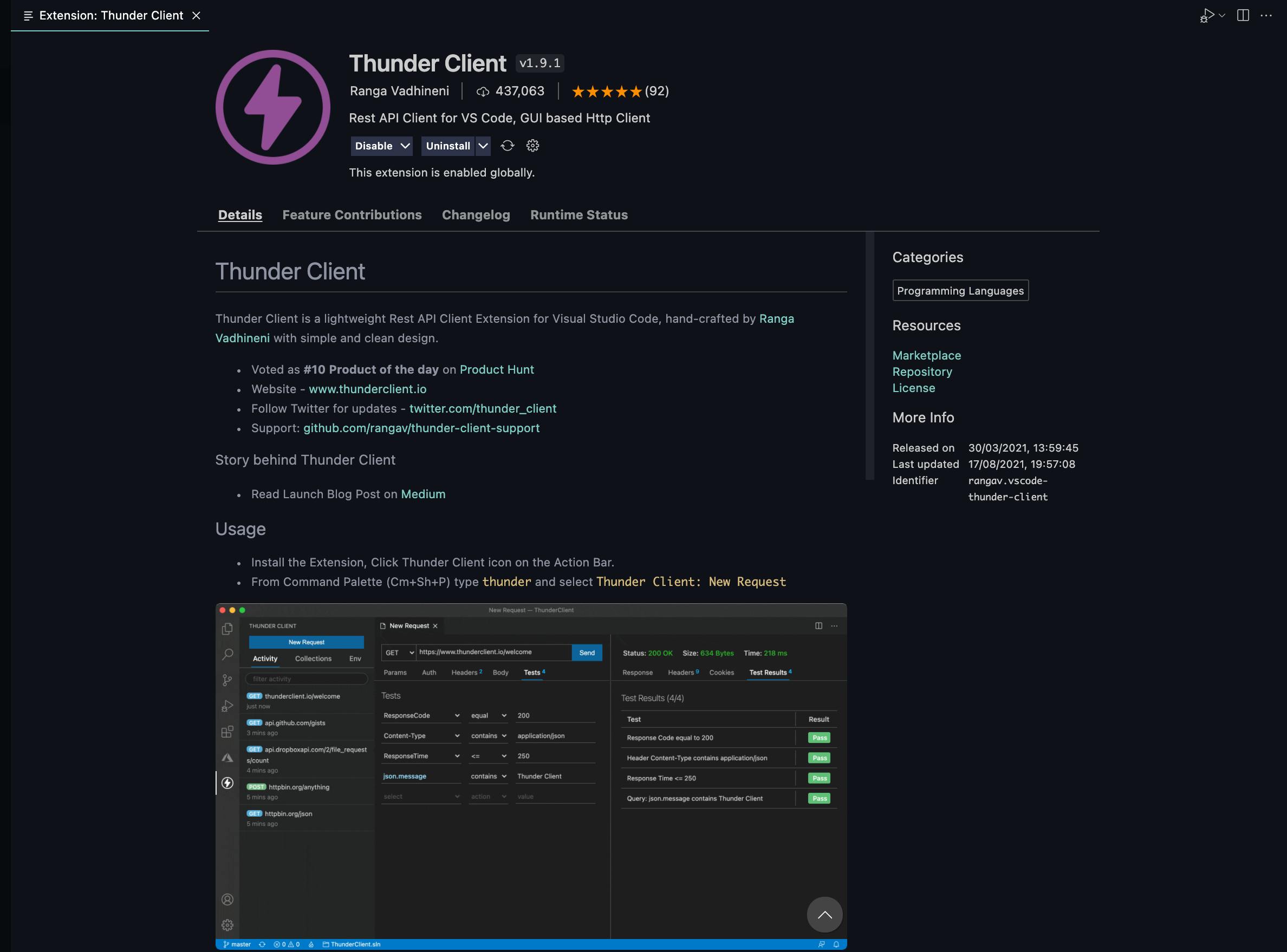
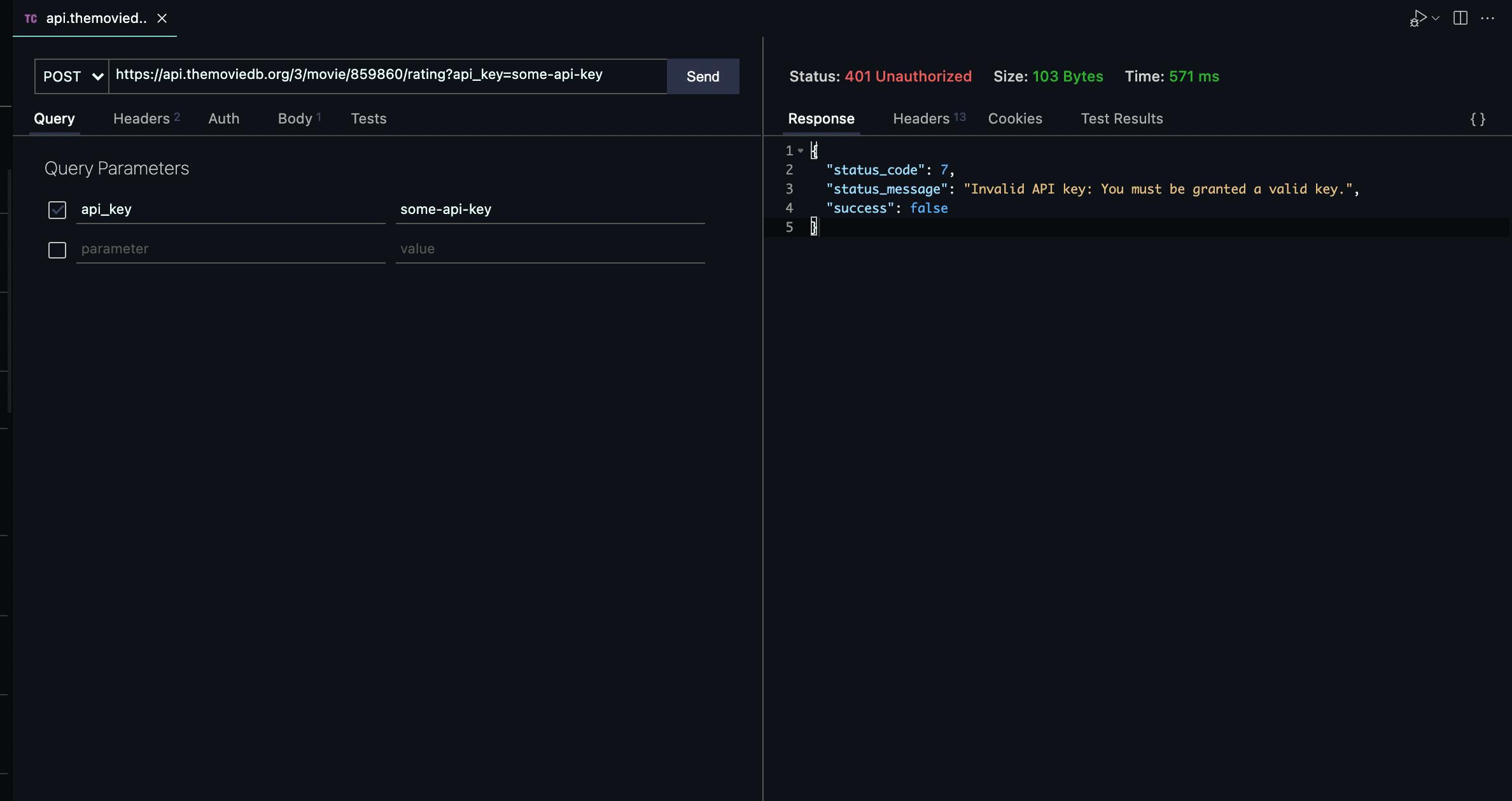
(2). When you have your project setup in Typescript and you want to import function, components etc from any file without writing the import statement then use Auto Import
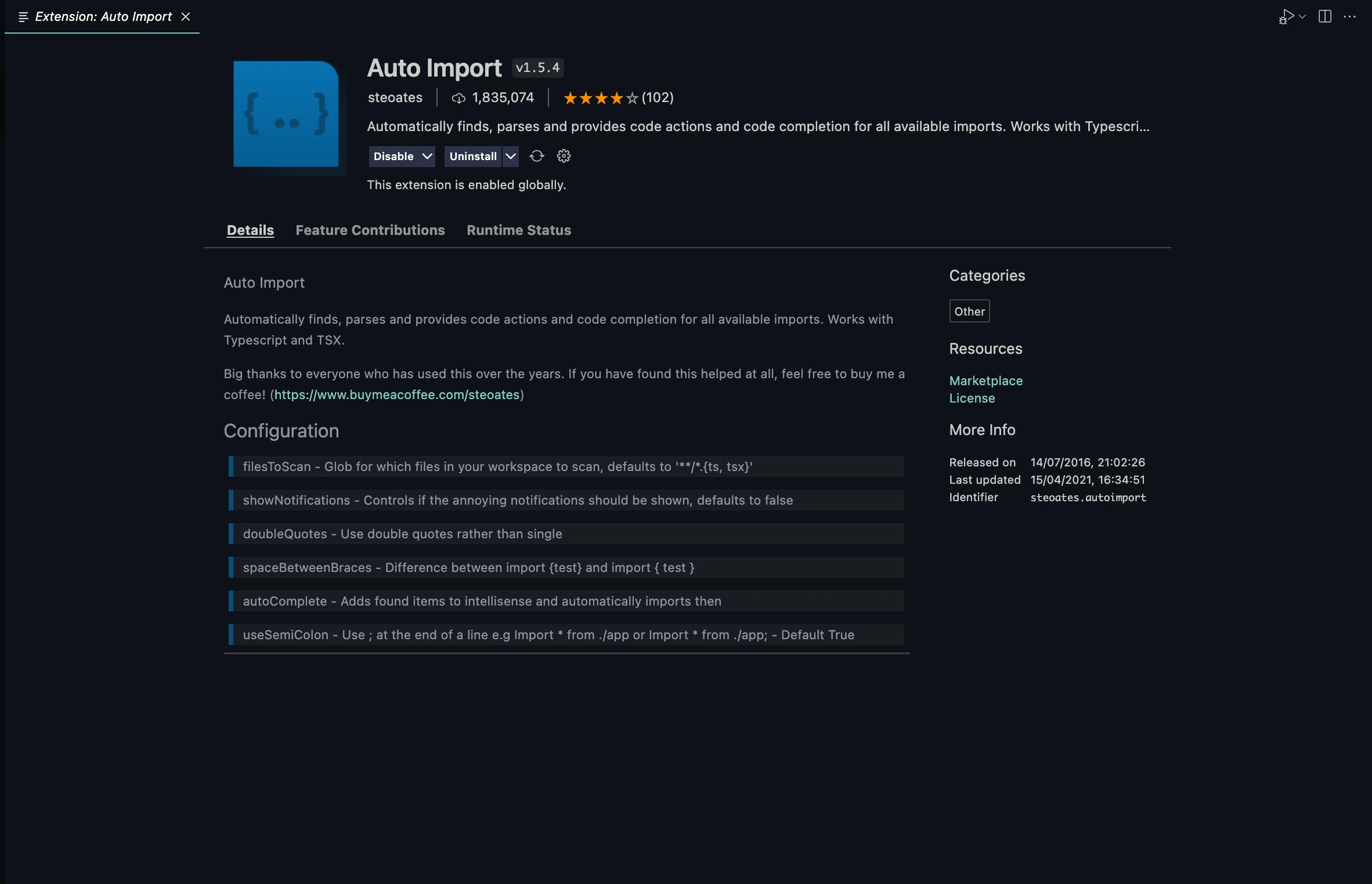
(3). I am cautious about the package I use while developing, on NPM package repository there are alot of packages that do one thing or the other but most of these packages are HEAVY and it will affect building time and also visual rendering, so what I do is: I minimize the use of external packages and I check the cost of importing a package. The extension I used to check the cost is called Import Cost
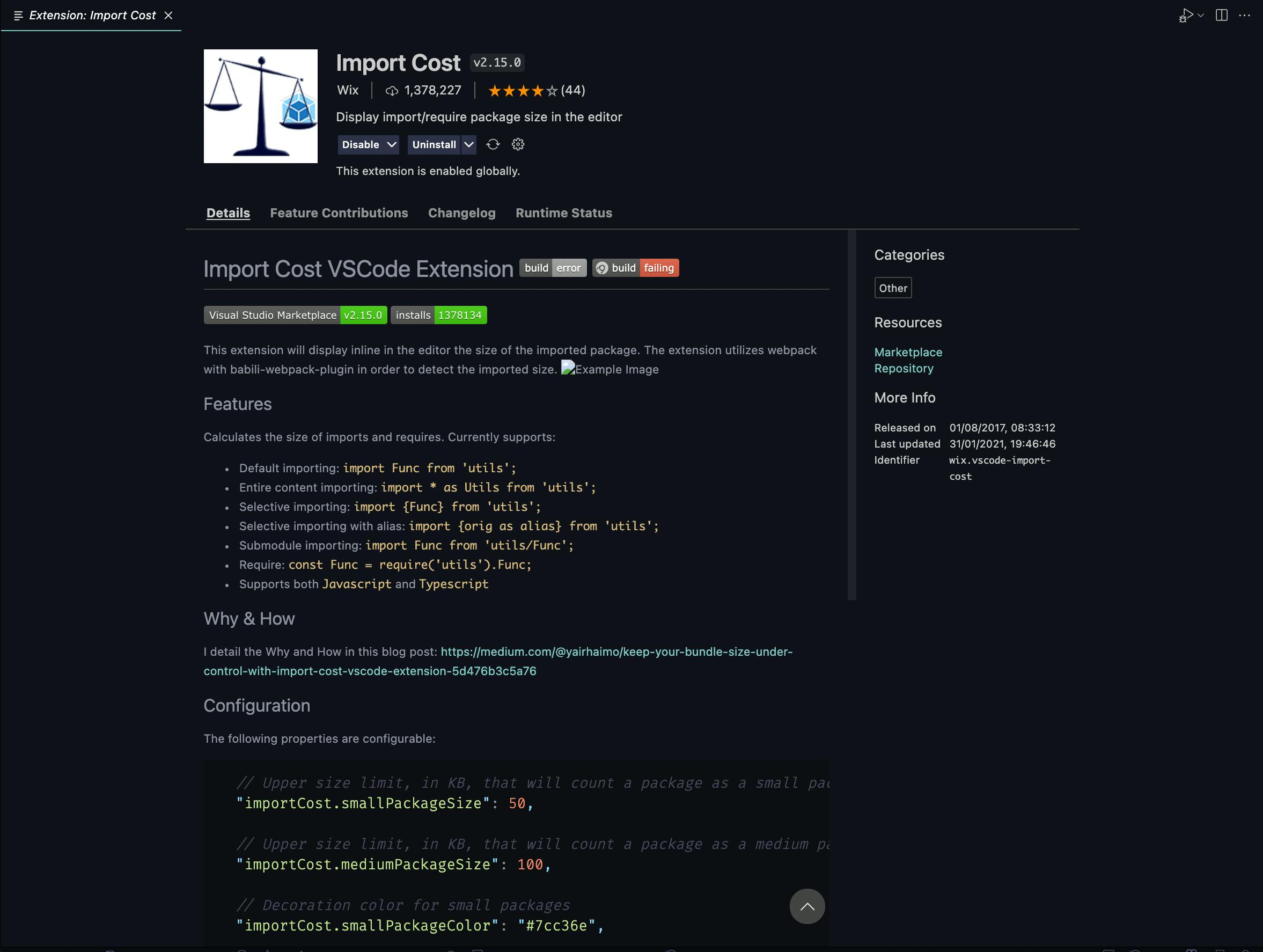
example:
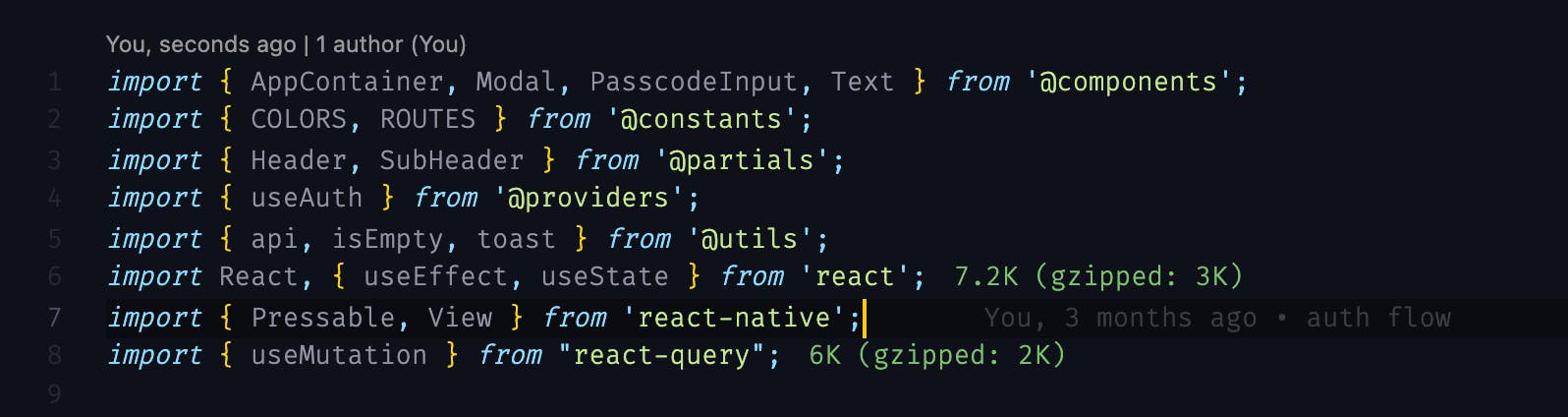
(4). Sharing code snippet is Nice, it enhances collaboration. to do this you don't need to leave your vs-code editor, download Polacode and share that code with a fellow engineer 😊 😊
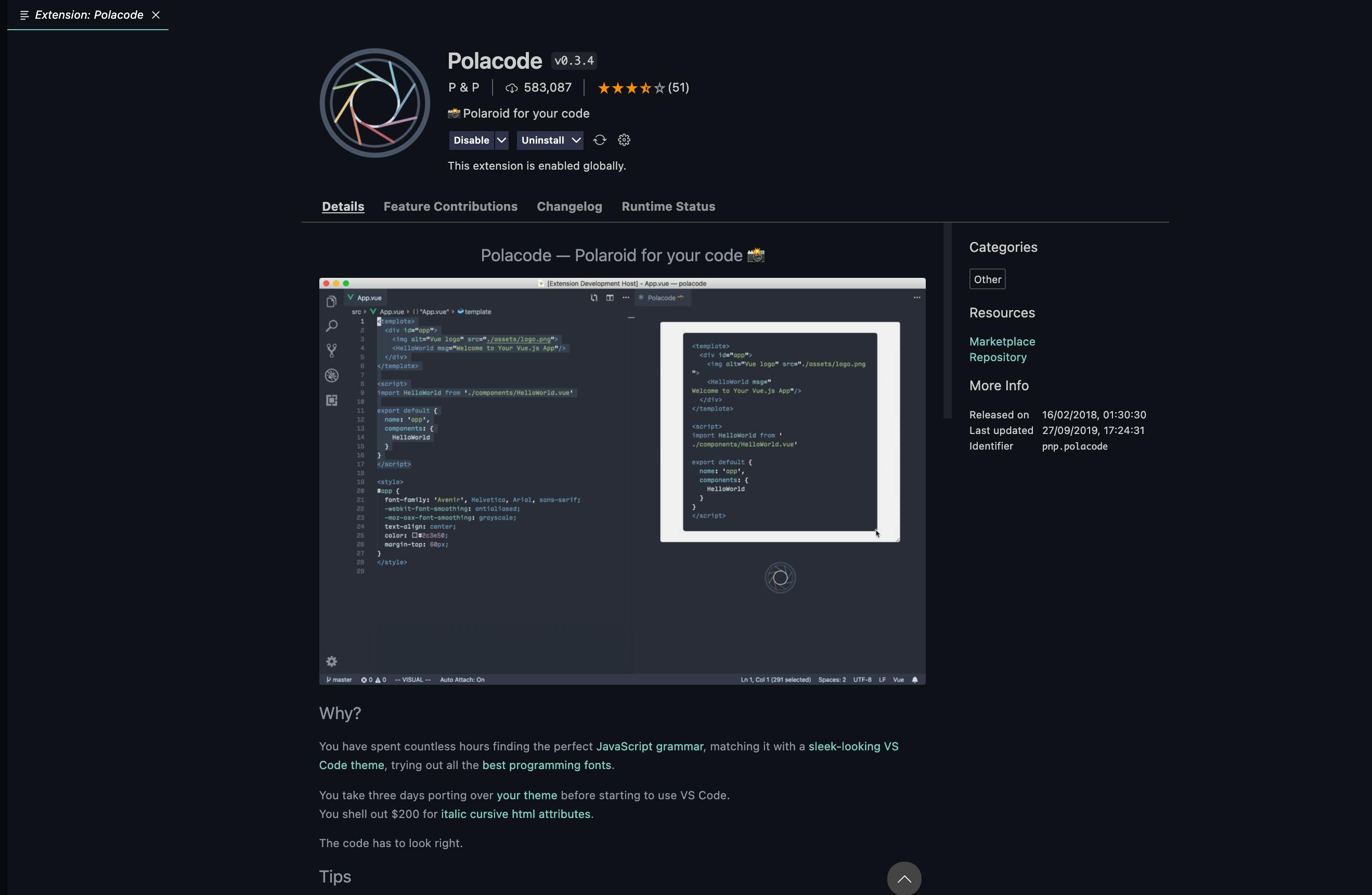
example:

(5). For Javascript or Typescript engineers that wants to test a concept or implement an algrorithm outside their project, you DON'T need to google -js online editor- like the former me, just download Quokka.js on vs-code extensions
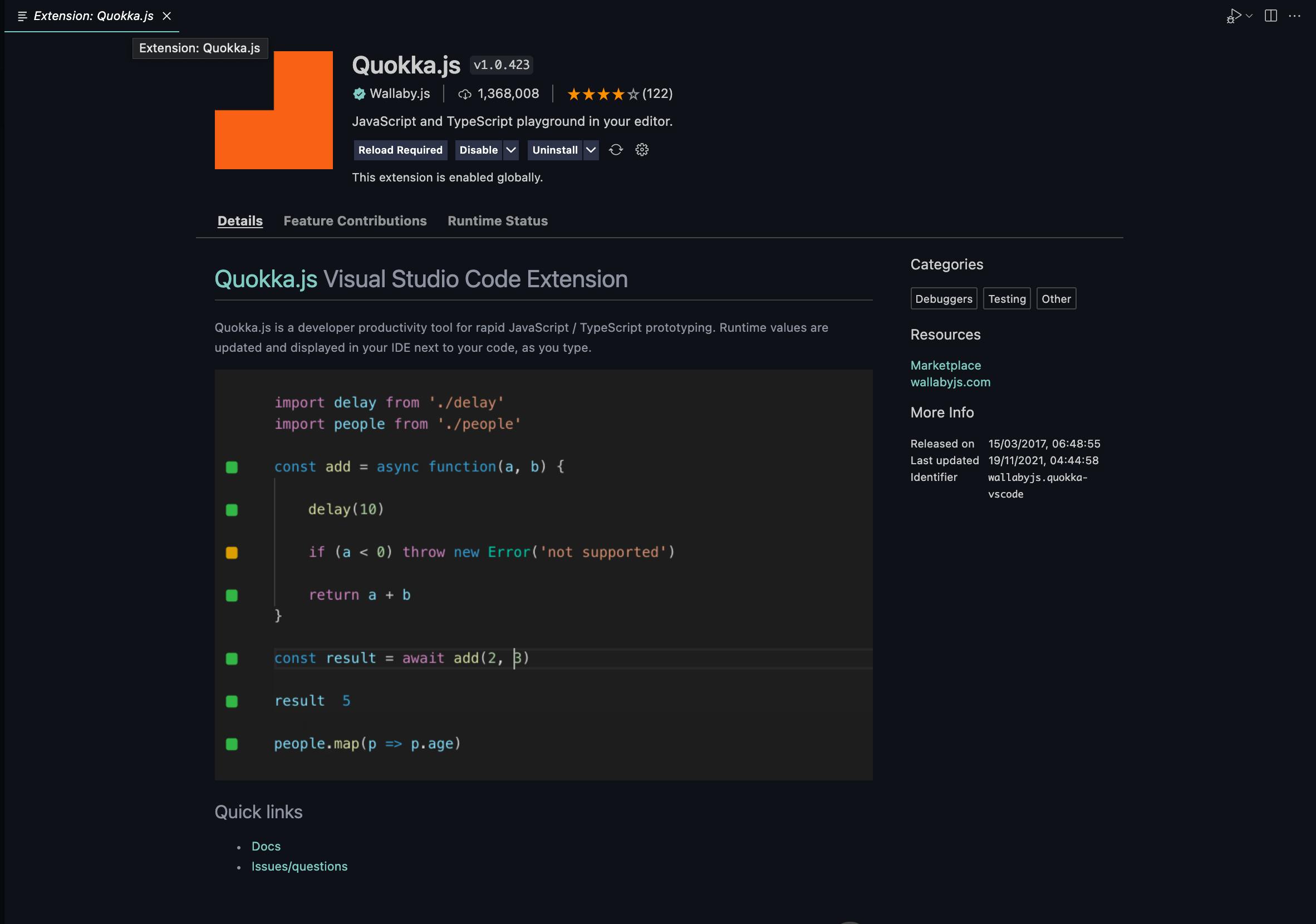
I mean check my terminal 😊 😊 - so cool(you get to see the result ASAP)
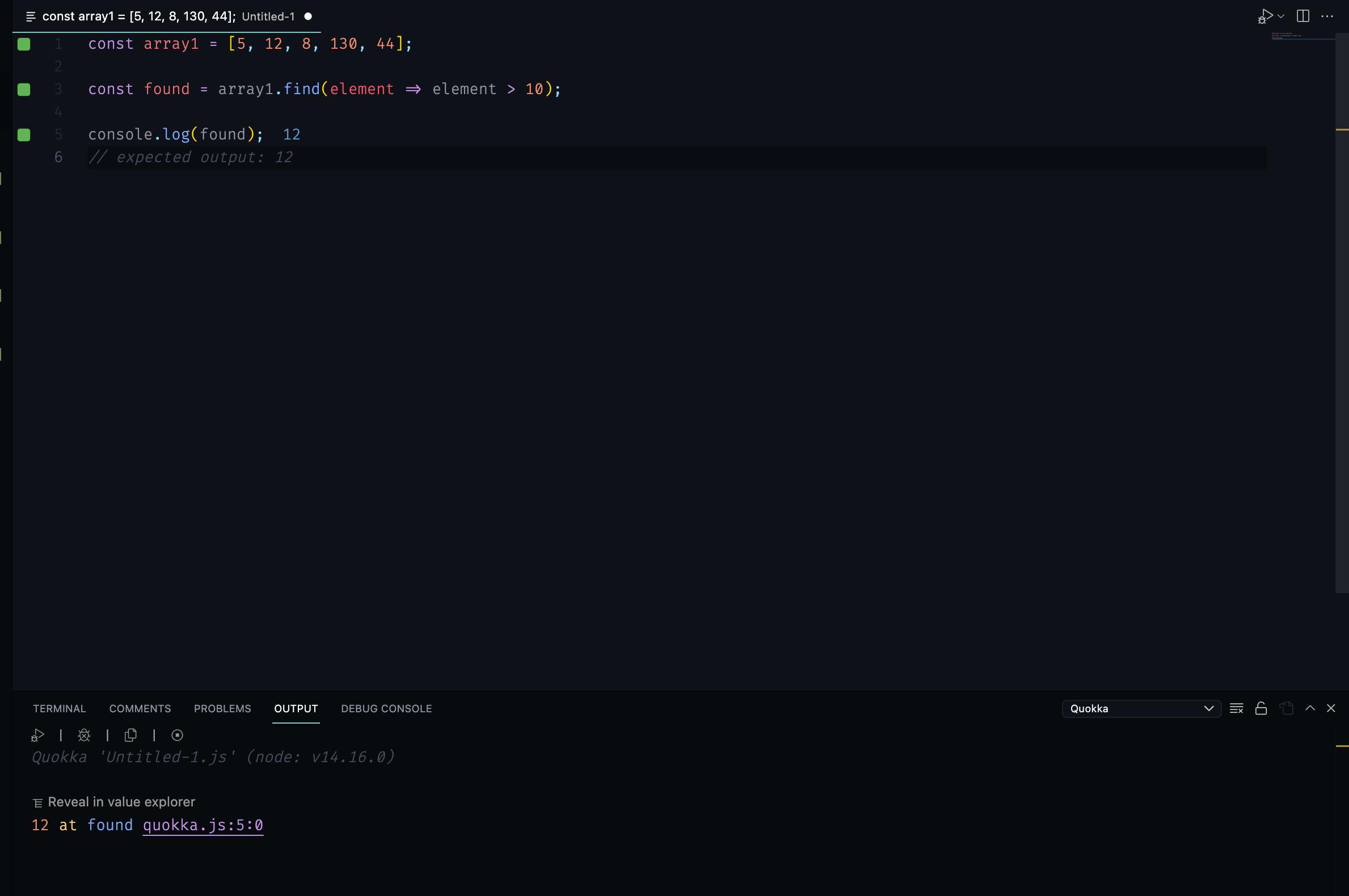
Thanks, for checking out this tutorial. (please like and add your comments) You can also check out my other tutorials on my blog
If you have any questions, feedback or comments, please let me know.
You can connect with me on twitter email
You can also reach out to me if you have a project, gig or role for me(I do React-Native & React Js) twitter email
